Locking with key
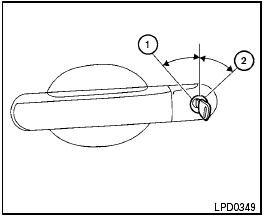
Driver’s side
Manual (if so equipped)
To lock a door, turn the key toward the front of the vehicle 1 . To unlock, turn the key toward the rear 2 .

Power (if so equipped)
The power door lock system allows you to lock or unlock all doors at the same time.
Turning the key toward the front 1 of the vehicle locks all doors.
Turning the key one time toward the rear 2 of the vehicle unlocks that door. From that position, returning the key to neutral 3 (where the key can only be removed and inserted) and turning it toward the rear again within 5 seconds unlocks all doors 4 .
See also:
Releasing the trunk lid
Press the button for longer than
0.5 seconds
to open the trunk lid. The trunk release
button will not operate when the ignition switch is
in the ON position or when the trunk cancel
switch is ...
Manual Transmission (if so equipped)
● Always tow with the manual transmission in
Neutral.
● After towing 500 miles (805 km), start and
idle the engine with the transmission in Neutral
for two minutes. Failure to idle the ...
Passenger compartment
Passenger compartment
1. Cargo cover*
2. Coat hooks
3. Ceiling light
4. Door armrest
— Power window switch
— Power door lock switch
5. Sun visors
6. Moonroof*
7. Front map light ...
