FM/AM/SAT radio with compact disc (CD) player (Type B) (if so equipped)
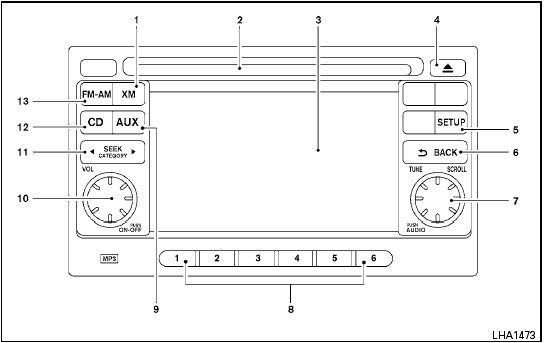
Type B
1. XM button
2. CD insert slot
3. Display screen
4.  CD
eject button
CD
eject button
5. SETUP button
6.  BACK
button
BACK
button
7. TUNE/SCROLL knob, AUDIO button
8. Station select (1 - 6) buttons
9. AUX button
10. VOL/ON-OFF control knob
11. SEEK/CATEGORY button
12. CD button
13. FM-AM button
*No satellite radio reception is available when the XM button is pressed to access satellite radio stations unless optional satellite receiver and antenna are installed and an XM satellite radio service subscription is active. Satellite radio is not available in Alaska, Hawaii and Guam.
For all operation precautions, see “Audio operation precautions” in this section.
See also:
European Customers
"The incredible success of our Qashqai compact crossover - we've recently
passed half a million sales in Europe alone - has shown that customers are fed
up with conventional cars. Nissan Juke ...
Comfort Levels
I remember finding our 2009 Cube 1.8 S' driver's seat rather uncomfortable.
The 2010's seemed better, though it doesn't appear to be different, aside from
the fabric. Another editor, who took the ...
Front seat-mounted side-impact
supplemental air bag and roofmounted
curtain side-impact
supplemental air bag systems
The side air bags are located in the outside of the
seatback of the front seats. The curtain air bags
are located in the side roof rails. These systems
are designed to meet voluntary guidelines t ...
