Connecting procedure
NOTE:
The connecting procedure must be performed when the vehicle is stationary. If the vehicle starts moving during the procedure, the procedure will be cancelled.
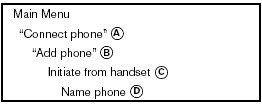
1. Press the  button on the steering
wheel. The system announces the available
commands.
button on the steering
wheel. The system announces the available
commands.
2. Say: “Connect phone” A . The system acknowledges the command and announces the next set of available commands.
3. Say: “Add phone” B . The system acknowledges the command and asks you to initiate connecting from the phone handset C .
The connecting procedure of the cellular phone varies according to each cellular phone model. See the cellular phone Owner’s Manual for details. You can also visit www.nissanusa.com/bluetooth for instructions on connecting NISSAN recommended cellular phones.
When prompted for a Passkey code, enter “1234” from the handset. The Passkey code “1234” has been assigned by NISSAN and cannot be changed.
4. The system asks you to say a name for the phone D .
If the name is too long or too short, the system tells you, then prompts you for a name again.
Also, if more than one phone is connected and the name sounds too much like a name already used, the system tells you, then prompts you for a name again.
See also:
Brake system
The brake system has two separate hydraulic
circuits. If one circuit malfunctions, you will still
have braking at 2 wheels. ...
Tire wear and damage
WARNING
● Tires should be periodically inspected
for wear, cracking, bulging
or objects caught in the tread.
If excessive wear, cracks, bulging
or deep cuts are found, the tire(s)
should b ...
Changing engine oil
1. Park the vehicle on a level surface and apply
the parking brake.
2. Start the engine and let it idle until it reaches
operating temperature.
3. Turn the engine off and wait more than 10
m ...
