Important information about this manual
You will see various symbols in this manual. They are used in the following ways:
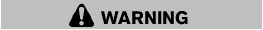
This is used to indicate the presence of a hazard that could cause death or serious personal injury. To avoid or reduce the risk, the procedures must be followed precisely.
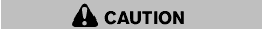
This is used to indicate the presence of a hazard that could cause minor or moderate personal injury or damage to your vehicle. To avoid or reduce the risk, the procedures must be followed carefully.
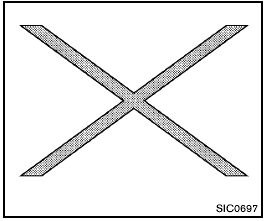
If you see the symbol above, it means “Do not do this” or “Do not let this happen”.

If you see a symbol similar to those above in an illustration, it means the arrow points to the front of the vehicle.

Arrows in an illustration that are similar to those above indicate movement or action.

Arrows in an illustration that are similar to those above call attention to an item in the illustration.
See also:
Sentra in the Market
The Sentra has been available in its current form for a few years, but it
remains a competitive entry in the compact segment. Its drivetrain performance
and suspension tuning are praiseworthy, and ...
Rolling code programming
Rolling code garage door openers (or other rolling
code devices) which are “code protected”
and manufactured after 1996, may be determined
by the following:
● Reference the garage door o ...
Tire pressure
Tire Pressure Monitoring System
(TPMS) (if so equipped)
This vehicle is equipped with the Tire
Pressure Monitoring System (TPMS). It
monitors tire pressure of all tires except
the spare. When ...
