Safety note
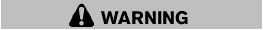
- Do not disassemble or modify this system. If you do, it may result in accidents, fire, or electric shock.
- Do not use this system if you notice any abnormality, such as a frozen screen or lack of sound. Continued use of the system may result in accident, fire or electric shock.
- In case you notice any foreign object in the system hardware, spill liquid on it, or notice smoke or smell coming from it, stop using the system immediately and contact your nearest NISSAN dealer. Ignoring such conditions may lead to accidents, fire, or electric shock.
- Park the vehicle in a safe location and apply the parking brake to view the images on the front center display screen using devices connected to the auxiliary input jacks.
Do not attempt to operate the system in extreme temperature conditions [below −48F (−208C) and above 1588F (708C)].
Operating this system under these conditions may result in system malfunctions.
See also:
Windshield wiper blades. Replacing
Replace the wiper blades if they are worn.
1. Lift the wiper arm away from the windshield.
2. Push the release tab, then move the wiper
blade down the wiper arm to remove.
3. Remove the wiper bla ...
EXTERIOR
The Juke's front styling is supposed to evoke thoughts of a crocodile sitting
just below the surface of the water, with its eyes peeking out, according to
Nissan. My neighbor's kindergarten-age so ...
Cargo light
Cargo light
When the switch is in the ON position 1 , the
light illuminates while the lift gate is opened.
When the lift gate is closed, the light will turn off.
When the switch is in the OFF p ...
