FM-AM radio with Compact Disc (CD) player
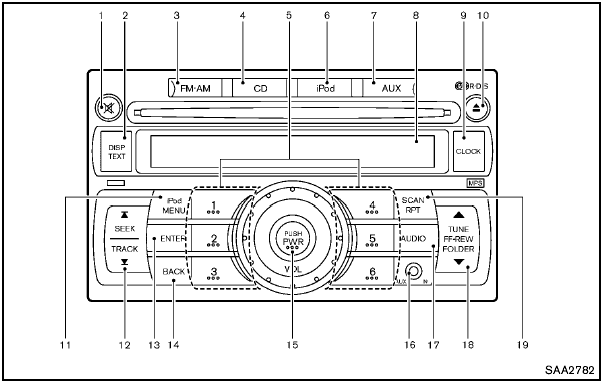
FM-AM radio with Compact Disc (CD) player
1. MUTE button
2. DISP (display)/TEXT button
3. FM·AM radio band select button
4. CD PLAY button
5. Station preset buttons
6. iPod® button
7. AUX (auxiliary) button
8. Audio display
9. CLOCK button
10. CD EJECT button
11. iPod® MENU button
12. SEEK/TRACK button
13. ENTER button
14 BACK button
15. PWR (power) button/VOL (volume) control knob
16 AUX IN jack
17. AUDIO button
18. TUNE/FF·REW button
19. SCAN/RPT (repeat) button
For all operation precautions, see “Audio operation precautions” earlier in this section.
See also:
Horn
To sound the horn, push the center pad area of
the steering wheel.
WARNING:
Do not disassemble the horn. Doing so
could affect proper operation of the
supplemental front air bag system. Tamp ...
New for 2009
An all-new offroad trim clones the Titan's PRO-4X badge; it replaces the
Nismo offroad package on the 2008 Frontier. Many of the features are the same,
including Bilstein high-pressure shock absor ...
Push-Button Ignition Switch
Push-Button Ignition Switch
WARNING:
Do not operate the push-button ignition
switch while driving the vehicle except in
an emergency. (The engine will stop when
the ignition switch is pushed ...
