Connecting iPod®
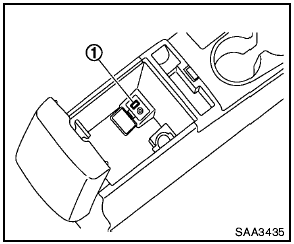
To connect an iPod® to the vehicle so that the iPod® can be controlled with the audio system controls and display screen, use the USB jack located in the center console. Open the protective cover on the USB jack in the center console and then connect the iPod® specific end of the cable to the iPod® and the USB end of the cable to the USB jack on the vehicle 1 .
If your iPod® supports charging via a USB connection, its battery will be charged while connected to the vehicle with the ignition switch in the ACC or ON position.
While connected to the vehicle, the iPod® can only be operated by the vehicle audio controls.
To disconnect the iPod® from the vehicle, remove the USB end of the cable from the USB jack on the vehicle, then remove the cable from the iPod®.
* iPod® is a trademark of Apple Inc., registered in the U.S. and other countries.
See also:
Cargo light
Cargo light
When the switch is in the ON position 1 , the
light illuminates while the lift gate is opened.
When the lift gate is closed, the light will turn off.
When the switch is in the OFF p ...
2010 Nissan Murano review
You might think the second-generation Nissan Murano is not much different
from the first because it has a strong visual connection, but once you're behind
the wheel it's clear that the 2010 is mor ...
Emergency engine shut off
To shut off the engine in an emergency situation
while driving perform the following procedure:
– Rapidly push the push-button ignition switch 3
consecutive times, or
– Push and hold the push- ...
