Control buttons
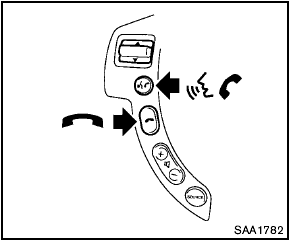
Control buttons
The control buttons for the Bluetooth® Hands- Free Phone System are located on the steering wheel.
 PHONE SEND
PHONE SEND
Push the  button to initiate a VR
session or
answer an incoming call.
button to initiate a VR
session or
answer an incoming call.
You can also use the  button to
interrupt
system feedback and give a command at once.
button to
interrupt
system feedback and give a command at once.
 PHONE END
PHONE END
While the voice recognition system is active,
push the  button to go back one
step. Push
and hold the
button to go back one
step. Push
and hold the  button for 5 seconds
to quit
the voice recognition system at any time.
button for 5 seconds
to quit
the voice recognition system at any time.
See also:
NISSAN Intelligent Key™
Replace the battery in the Intelligent Key as follows:
1. Remove the mechanical key from the Intelligent
Key.
2. Insert a small screwdriver A into the slit B
of the corner and twist it to separa ...
Bluetooth settings
To set up the Bluetooth Hands-Free Phone
System to your preferred settings, press the SETTING
button on the instrument panel and select
the Bluetooth key on the display.
Bluetooth:
Turn the ...
Child safety rear door lock (Sedan only)
Child safety locks help prevent the rear doors
from being opened accidentally, especially when
small children are in the vehicle.
The child safety lock levers are located on the
edge of the rear ...
