Connecting procedure
NOTE:
The connecting procedure must be performed
when the vehicle is stationary. If
the vehicle starts moving during the procedure,
the procedure will be cancelled.
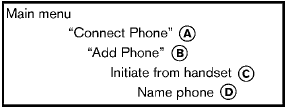
1. Push the  button on the
steering wheel.
button on the
steering wheel.
The system announces the available commands.
2. Say: “Connect Phone” A . The system acknowledges the command and announces the next set of available commands.
3. Say: “Add phone” B . The system acknowledges the command and asks you to initiate pairing from the phone handset C .
The connecting procedure of the cellular phone varies according to each cellular phone. See the cellular phone Owner’s Manual for details. You can also visit www.
nissanusa.com/bluetooth for instructions on connecting NISSAN recommended cellular phones.
When prompted for a Passkey code, enter “1234” from the handset. The Passkey code “1234” has been assigned by NISSAN and cannot be changed.
4. The system asks you to say a name for the phone D .
If the name is too long or too short, the system tells you, then prompts you for a name again.
Also, if more than one phone is connected and the name sounds too much like a name already used, the system tells you, then prompts you for a name again.
See also:
Bluetooth streaming audio (if so
equipped)
● Some Bluetooth audio devices may not be
recognized by the in-vehicle audio system.
● It is necessary to set up the wireless connection
between a compatible Bluetooth
audio device an ...
NISSAN Advanced Air Bag System
(front seats)
This vehicle is equipped with the NISSAN Advanced
Air Bag System for the driver and front
passenger seats. This system is designed to
meet certification requirements under U.S. regulations.
It ...
Vehicle Dynamic Control (VDC) system
The Vehicle Dynamic Control (VDC) system
uses various sensors to monitor driver inputs
and vehicle motion. Under certain driving conditions,
the VDC system helps to perform the
following funct ...
