Recent Calls
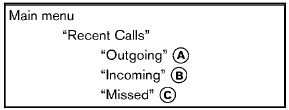
Use the Recent Calls command to access outgoing, incoming or missed calls.
“Outgoing” A
Use the Outgoing command to list the outgoing calls made from the vehicle.
“Incoming” B
Use the Incoming command to list the incoming calls made from the vehicle.
“Missed” C
Use the Missed command to list the missed calls made to the vehicle that were not answered.
See also:
Locking doors
1. Turn the ignition switch to the LOCK position.1
2. Carry the Intelligent Key with you.
3. Close all the doors.2
4. Push the door handle request switch (driver’s or front passenger’s) A or ...
Locking with inside lock knob
Inside lock
To lock the door without the key, move the inside
lock knob to the lock position 1 , then close the
door.
To unlock the door without the key, move the
inside lock knob to the unl ...
EXTERIOR
The Juke's front styling is supposed to evoke thoughts of a crocodile sitting
just below the surface of the water, with its eyes peeking out, according to
Nissan. My neighbor's kindergarten-age so ...
