SPORT mode switch
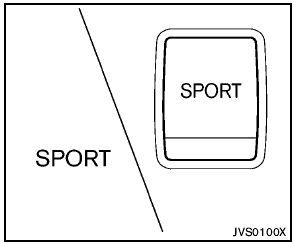
SPORT mode switch
In the SPORT mode, the engine and transmission are controlled to set the engine speed higher than in the D (Drive) position. This enhances throttle response for a “sporty” driving feeling.
To turn on the SPORT mode, push the SPORT mode switch. The SPORT mode indicator light in the instrument panel illuminates. To turn off the SPORT mode, push the SPORT mode switch again. The SPORT mode indicator light on the instrument panel turns off.
If the SPORT mode indicator light does not illuminate when the SPORT mode switch is turned on, the switch or system may have a malfunction. In this case, contact your NISSAN dealer. Even if there is a malfunction in the switch or system, this will not affect normal driving.
- The SPORT mode automatically turns off if a malfunction occurs.
- The SPORT mode only operates at speeds of above 20 MPH (30km/h).
- If the engine is switched off with the SPORT mode on, the SPORT mode resets to off when the engine is restarted.
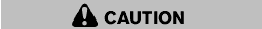
- In the SPORT mode, fuel economy may be reduced.
- If the overdrive off mode is set when the SPORT mode is on, the overdrive off mode will take priority.
See also:
Initialization
When the ignition switch is placed in the ON
position, NISSAN Voice Recognition is initialized,
which takes a few seconds. If the button is
pressed before the initialization completes, the
sy ...
Using the panic alarm
If you are near your vehicle and feel threatened,
you may activate the panic alarm to call attention
by pressing and holding the button
on the
Intelligent Key for longer than 0.5 seconds.
The ...
Push starting
CAUTION:
- CVT models cannot be push-started or
tow-started. Attempting to do so may
cause transmission damage.
- Do not push start this vehicle. The
three-way catalyst may be damaged. ...
