Overdrive (O/D) OFF switch
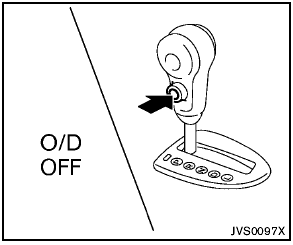
When the O/D OFF switch is pushed with the
selector lever in the D (Drive) position, the
 indicator light in the instrument panel illuminates.
indicator light in the instrument panel illuminates.
Use the overdrive off mode when you need improved engine braking.
To turn off the overdrive off mode, push the O/D
OFF switch again. The  indicator
light will
turn off.
indicator
light will
turn off.
Each time the engine is started, or when the selector lever is shifted to any position other than the D (Drive) position, the overdrive off mode will be automatically turned off.
See also:
Engine serial number
The number is stamped on the engine as shown. ...
Locking with power door lock switch
Locking with power door lock switch
Operating the power door lock switch will lock
or unlock all the doors. The switches are located
on the driver’s and front passenger’s door
armrests.
...
Injured persons
NISSAN recommends that injured persons use
seat belts. Check with your doctor for specific
recommendations. ...
