Sonar system (if so equipped)
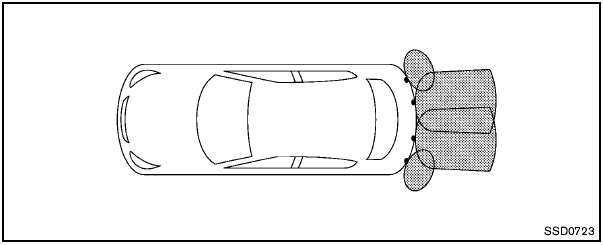
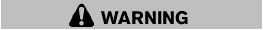
- The sonar system is a convenience but it is not a substitute for proper parking. Always look around and check that it is safe to do so before parking. Always move slowly.
- Read and understand the limitations of the sonar system as contained in this section. Inclement weather may affect the function of the sonar system; this may include reduced performance or a false activation.
- This system is not designed to prevent contact with small or moving objects.
- The system is designed as an aid to the driver in detecting large stationary objects to help avoid damaging the vehicle. The system will not detect small objects below the bumper, and may not detect objects close to the bumper or on the ground.
- If your vehicle sustains damage to the bumper fascia, leaving it misaligned or bent, the sensing zone may be altered causing inaccurate measurement of obstacles or false alarms.
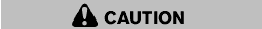
Excessive noise will interfere with the warning chime sound and the chime may not be heard.
When the ignition switch is in the ON position, the sonar system is operational.
The sonar system sounds a tone to warn the driver of obstacles near the bumper. The system detects rear obstacles when the selector lever is in the R (Reverse) position. The system may not detect objects at speeds above 6 MPH (10 km/h) and may not detect certain angular or moving objects.
The sonar system detects obstacles up to 3.3 ft (1 m) from the rear bumper with a decreased coverage area at the outer corners of the rear bumper. Refer to the illustration for approximate zone coverage areas. As you move closer to the obstacle, the rate of the tone increases. When the obstacle is less than 11.8 in (30 cm) away, the tone will sound continuously.
Keep the sonar sensors (located on the bumper fascia) free from snow, ice and large accumulations of dirt (do not clean the sensors with sharp objects). If the sensors are covered, it will affect the accuracy of the sonar system.
If the sonar system malfunctions, the beep sounds for 3 seconds when the ignition switch is placed in the ON position. Have the system checked by a NISSAN dealer.
See also:
Seat belt extenders
If, because of body size or driving position, it is
not possible to properly fit the lap/shoulder belt
and fasten it, an extender that is compatible with
the installed seat belts is available that ...
HomeLink® Universal Transceiver (if so equipped)
HomeLink® Universal Transceiver provides a
convenient way to consolidate the functions of
up to three individual hand-held transmitters into
one built-in device.
HomeLink® Universal Transceiv ...
Terms
It is important to familiarize yourself with
the following terms before loading your
vehicle:
● Curb Weight (actual weight of your
vehicle) - vehicle weight including:
standard and optional ...
