Personal lights - rear
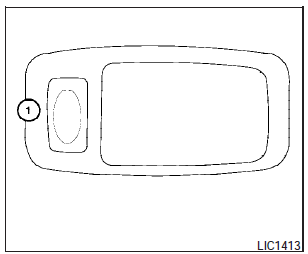
To turn on the rear lights, press and release the switch (1) .
To turn the rear lights off, press and release the switch (1) .
See also:
Vanity mirrors (if so equipped)
Vanity mirrors (if so equipped)
To access the vanity mirror, pull the sun visor
down and flip open the mirror cover. Some vanity
mirrors are illuminated and turn on when the
mirror cover is o ...
Parking brake
● Be sure the parking brake is fully released
before driving. Failure to do so
can cause brake failure and lead to an
accident.
● Do not release the parking brake from
outside ...
Vehicle Dynamic Control (VDC) off switch
The vehicle should be driven with the Vehicle
Dynamic Control (VDC) system on for most driving
conditions.
If the vehicle is stuck in mud or snow, the VDC
system reduces the engine output to red ...
