How to use the NISSAN controller
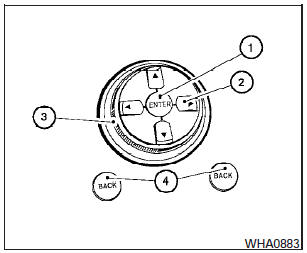
Use the NISSAN controller to choose an item on the display screen. Highlight an item on the display using the main directional buttons (2)- or the center dial (3). Then press the ENTER button (1) to select the item or perform the action.
The BACK button (4)- has two functions:
- Go back to the previous display (cancel).
If you press the BACK button (4)- during setup, the setup will be canceled and/or the display will return to the previous screen.
- Finish setup.
In some screens pressing the BACK button (4)- accepts the changes made during setup.
See also:
Precautions on cruise control
- If the cruise control system malfunctions, it
will cancel automatically. The SET indicator
on the vehicle information display will then
blink to warn the driver.
- If the engine coolant tempe ...
Xenon headlights (if so equipped)
HIGH VOLTAGE
- When xenon headlights are on, they
produce a high voltage. To prevent
an electric shock, never attempt to
modify or disassemble. Always have
your xenon headlights replaced ...
How to use brightness control and display ON/OFF
button
To change the display brightness, push the
button. Pushing the button again will change the
display to the day or the night display.
If no operation is performed within 5 seconds,
the display ...
