Control buttons
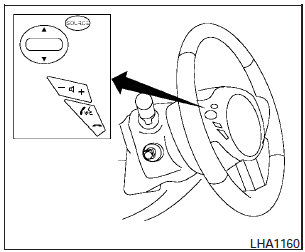
The control buttons for the Bluetooth Hands- Free Phone System are located on the steering wheel.
 PHONE/SEND
PHONE/SEND
Press the  button to
initiate a
VR session or answer an incoming
call.
button to
initiate a
VR session or answer an incoming
call.
You can also use the  button
to interrupt the system feedback
and give a command at once. See
List of voice commands and
During a call in this section for
more information.
button
to interrupt the system feedback
and give a command at once. See
List of voice commands and
During a call in this section for
more information.
 PHONE/END
PHONE/END
While the voice recognition system
is active, press and hold
the  button for 5
seconds to
quit the voice recognition system
at any time.
button for 5
seconds to
quit the voice recognition system
at any time.
 TUNING SWITCH
TUNING SWITCH
While using the voice recognition system, tilt the tuning switch up or down to manually control the phone system (if so equipped).
See also:
Nissan customer care program
NISSAN CARES
Both NISSAN and your NISSAN dealer are dedicated to serving all your
automotive needs. Your satisfaction with your vehicle and your NISSAN dealer are
our primary concerns. Your NISSA ...
Environmental factors influence the rate of corrosion
Moisture
Accumulation of sand, dirt and water on the vehicle
body underside can accelerate corrosion.
Wet floor coverings will not dry completely inside
the vehicle and should be removed for dry ...
Replacing wheels and tires
When replacing a tire, use the same size, tread
design, speed rating and load carrying capacity
as originally equipped. (See “Specifications” in
the “9. Technical and consumer informationâ ...
