Connecting procedure
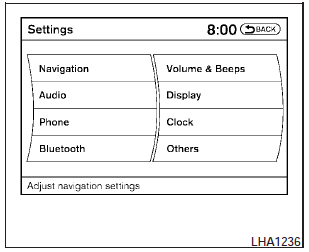
1. Press the SETTING button on the instrument panel and select the Bluetooth key on the display.
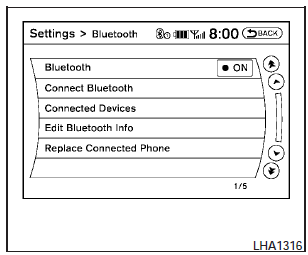
2. Select the Connect Bluetooth key.
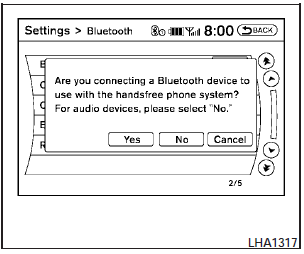
3. A popup box will appear on the screen, prompting you to confirm that the connection is for the phone system. Select the Yes key.
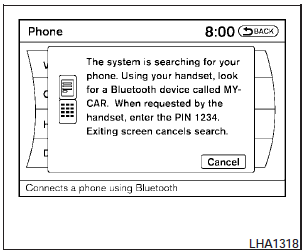
4. When a PIN code appears on the screen, operate the Bluetooth cellular phone to enter the PIN code.
The connecting procedure of the cellular phone varies according to each cellular phone. See the cellular phone Owners Manual for details. You can also visit www.nissanusa.com/bluetooth or call the NISSAN Consumer Affairs Department for instructions on pairing recommended cellular phones.
When the connecting is complete, the screen will return to the Bluetooth settings screen.
See also:
Controls
Outside air circulation:
Push the air recirculation button to turn off the
indicator light on the button. The air flow is
drawn from outside the vehicle.
Air recirculation:
Push the air recircu ...
Vehicle Overview
The introduction of the new Pathfinder Armada full-size sport utility vehicle
for 2004 doesn’t mean Nissan’s midsize Pathfinder will disappear. Both will be
part of Nissan’s lineup.
Nissan ...
Connecting procedure
1. Press the SETTING button on the instrument
panel and select the “Bluetooth” key
on the display.
2. Select the “Connect Bluetooth” key.
3. A popup box will appear on the screen,
pro ...
