NISSAN Intelligent Key
Replace the battery in the Intelligent Key as follows:
1. Remove the mechanical key from the Intelligent Key.
2. Insert a small screwdriver (A) into the slit (B)- of the corner and twist it to separate the upper part from the lower part. Use a cloth to protect the casing.
3. Replace the battery with a new one.
Recommended battery: CR2032 or equivalent.
- Do not touch the internal circuit and electric terminals as doing so could cause a malfunction.
- Hold the battery by the edges. Holding the battery across the contact points will seriously deplete the storage capacity.
- Make sure that the + side faces the bottom of the case.
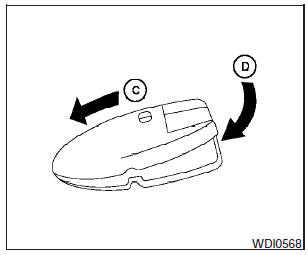
4. Close the lid securely as illustrated (C)- (D).
5. Operate the buttons to check the operation.
See a NISSAN dealer if you need assistance for replacement.
FCC Notice:
Changes or modifications not expressly approved by the party responsible for compliance could void the users authority to operate the equipment.
This device complies with Part 15 of the FCC Rules and RSS-210 of Industry Canada.
Operation is subject to the following two conditions: (1) This device may not cause harmful interference, and (2) this device must accept any interference received, including interference that may cause undesired operation of the device.
See also:
Giving voice commands
1. Press and release the switch
located
on the steering wheel.
2. A list of commands appears on the screen,
and the system announces, “Please say a
command from the displayed list or say ...
Manual command selection
Commands can be selected manually. While the
commands are displayed on the audio screen,
select a command by operating the audio tuning
switch, and then push the switch.
Once a
command is m ...
Air cleaner
MR20DE
The air cleaner filter should not be cleaned and
reused. Replace it according to the maintenance
log shown in the “NISSAN Service and Maintenance
Guide.”
To remove the air cleane ...
