How to read the displayed lines
Lines which indicate the vehicle clearance and distances to objects with reference to the bumper line A are displayed on the monitor.
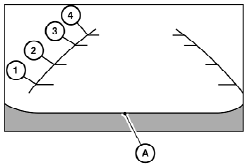
They are indicated as reference distances to objects. The lines and colors in the display indicate distances from the back bumper line A in the illustration.
1 1.5 ft (0.5 m) red
2 3 ft (1 m) yellow
3 7 ft (2 m) green
4 10 ft (3 m) green
The vehicle clearance lines are wider than the actual clearance.
See also:
Outside mirrors
WARNING
● Objects viewed in the outside mirror on
the passenger side are closer than they
appear. Be careful when moving to the
right. Using only this mirror could cause
an accident. Use th ...
Automatic moonroof
Automatic moonroof
The moonroof will only operate when the ignition
switch is placed in the ON position. The automatic
moonroof is operational for about 45 seconds,
even if the ignition switc ...
LATCH lower anchor
WARNING
Failure to follow the warnings and instructions
for proper use and installation of
child restraints could result in serious injury
or death of a child or other passengers
in a sudden stop ...
