Backing up behind a projecting object
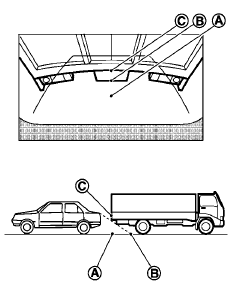
The position C is shown farther than the position B in the display. However, the position C is actually at the same distance as the position A . The vehicle may hit the object when backing up to the position A if the object projects over the actual backing up course.
See also:
Tilting the moonroof
Close the moonroof by pushing the switch
toward 2 . Release the switch,
then push
the switch toward 2 again to tilt
the
moonroof up.
To tilt the moonroof down, push the switch
toward 1 .
...
Interior trunk lid release
WARNING
Closely supervise children when they are
around cars to prevent them from playing
and becoming locked in the trunk where
they could be seriously injured. Keep the
car locked, with the r ...
Rear Control Cancel Switch (if so equipped)
The rear control cancel switch operates when the
ignition switch is placed in the ACC or ON position.
The rear control cancel switch is located on the
left side of the instrument panel.
Pushin ...
