Adjusting the screen
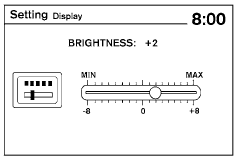
Type A
The procedure for adjusting the quality of the screen differs depending on the type of screen present on the vehicle.
For vehicles without a touch screen (Type A):
● To adjust the Brightness and Contrast, press the ENTER button on the audio system repeatedly until the desired setting is displayed. Use the TUNE/SCROLL knob to adjust the display to the desired level.
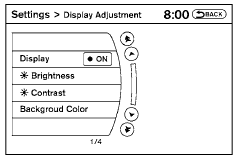
Type B
● Do not adjust the Brightness or Contrast of the RearView Monitor while the vehicle is moving.
For vehicles with a touch screen (Type B):
● To adjust the Brightness, Contrast, Display ON/OFF and Color of the RearView Monitor, press the SETTING button and then select the “Display” key with the RearView Monitor on. When the display adjustment screen appears, touch the “–” or “+” key on the desired item and adjust the level.
● Do not adjust the Brightness, Contrast, and Color of the RearView Monitor while the vehicle is moving.
See also:
How to use the setup button
When the SETUP button is pushed, the Setup
screen will appear on the display. You can select
and/or adjust several functions, features and
modes that are available for your vehicle.
Audio s ...
Parking brake break-in
Break-in the parking brake shoes whenever the
stopping effect of the parking brake is weakened
or whenever the parking brake shoes and/or
drum/rotors are replaced, in order to assure the
best ...
LATCH (Lower Anchors and Tethers for CHildren) System
LATCH system lower anchor locations
Your vehicle is equipped with special anchor
points that are used with LATCH (Lower Anchors
and Tethers for CHildren) system compatible
child restraints. T ...
