CD care and cleaning
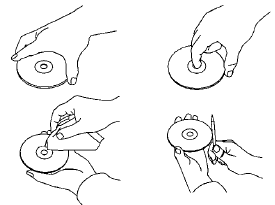
● Handle a CD by its edges. Do not bend the disc. Never touch the surface of the disc.
● Always place the discs in the storage case when they are not being used.
● To clean a disc, wipe the surface from the center to the outer edge using a clean, soft cloth. Do not wipe the disc using a circular motion.
● Do not use a conventional record cleaner or alcohol intended for industrial use.
● A new disc may be rough on the inner and outer edges. Remove the rough edges by rubbing the inner and outer edges with the side of a pen or pencil as illustrated.
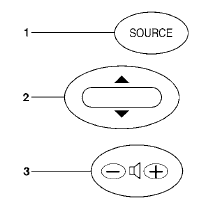
Type A
1. Source select and Power on switch
2. Tuning switch
3. Volume control switch
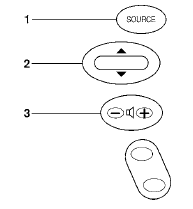
Type B
1. Source select and Power on switch
2. Tuning switch
3. Volume control switch
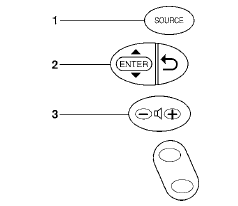
Type C
1. Source select and Power on switch
2. Menu control switch/ENTER button
3. Volume control switch
See also:
Starting the vehicle
1. After starting the engine, fully depress the
foot brake pedal before moving the shift
selector out of the P (Park) position.
2. Keep the foot brake pedal depressed and
move the shift selecto ...
Brake and clutch (if so equipped) fluid
For further brake and clutch fluid specification
information, refer to “Capacities and recommended
fuel/lubricants” in the “Technical and
consumer information” section of this manual.
WARN ...
Small When You Need It, Big Where You Want It
Knowing that entry-level vehicles are used as "workhorses" - for commuting on
weekdays, errand running on weekends and transporting family and friends all
week long - the designers of th ...
