Troubleshooting guide
The system should respond correctly to all voice commands without difficulty. If problems are encountered, try the following solutions.
Where the solutions are listed by number, try each solution in turn, starting with number 1, until the problem is resolved.
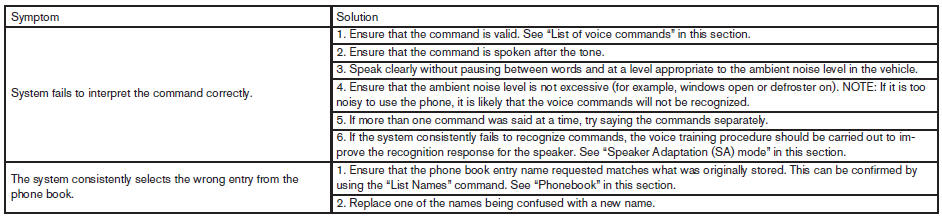
See also:
Spare tire
When a spare tire is mounted (TEMPORARY
USE ONLY or conventional), the TPMS will not
function.
Observe the following precautions if the TEMPORARY
USE ONLY spare tire must be used,
otherwise y ...
Outside & In
Against a freshman class of stylish sedans — such as the Ford Fiesta, Hyundai
Accent and Kia Rio — the Versa sinks into the background: anonymous headlights,
sagging shoulders, wimpy wheels. N ...
Engine compartment
CAUTION:
Never use a fuse of a higher or lower
amperage rating than specified on the
fuse box cover. This could damage the
electrical system or cause a fire.
If any electrical equipment does ...
