Voice commands
You can use voice commands to operate various Bluetooth Hands-Free Phone System features using the NISSAN Voice Recognition system. For more details, see “NISSAN Voice Recognition System” in this section.
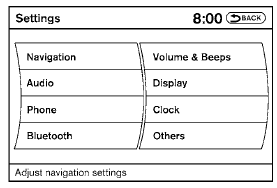
See also:
Vanity mirrors (if so equipped)
Vanity mirrors (if so equipped)
To access the vanity mirror, pull the sun visor
down and flip open the mirror cover. Some vanity
mirrors are illuminated and turn on when the
mirror cover is o ...
Brake system
The brake system has two separate hydraulic
circuits. If one circuit malfunctions, you will still
have braking at 2 wheels. ...
Turn signal switch
1 Turn signal
Move the lever up or down to signal the turning
direction. When the turn is completed, the turn
signals cancel automatically.
2 Lane change signal
To indicate a lane change, mov ...
