Connecting procedure
1. Press the SETTING button on the instrument panel and select the “Bluetooth” key on the display.
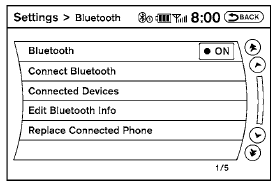
2. Select the “Connect Bluetooth” key.
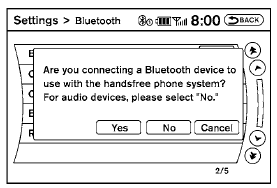
3. A popup box will appear on the screen, prompting you to confirm that the connection is for the phone system. Select the “Yes” key.
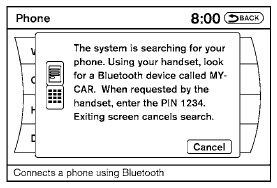
4. When a PIN code appears on the screen, operate the Bluetooth cellular phone to enter the PIN code.
The connecting procedure of the cellular phone varies according to each cellular phone. See the cellular phone Owner’s Manual for details. You can also visit www.nissanusa.com/bluetooth or call the NISSAN Consumer Affairs Department for instructions on connecting recommended cellular phones.
When the connecting is complete, the screen will return to the Bluetooth settings screen.
See also:
History
In 1993, Nissan discontinued its much-criticized Stanza compact car,
replacing it with the US-made Altima, originally as a compact car. The very
first Altima rolled off the assembly line on June 1 ...
Operating tips
-When the engine coolant temperature and
outside air temperature are low, the air flow
from the foot outlets may not operate for a
maximum of 150 seconds. However, this is
not a malfunction. ...
Air conditioner specification label
The air conditioner specification label is affixed to
the underside of the hood as shown. ...
