Bluetooth settings
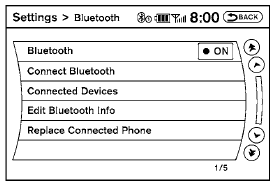
To set up the Bluetooth Hands-Free Phone System to your preferred settings, press the SETTING button on the instrument panel and select the “Bluetooth” key on the display. Bluetooth:
Turn the Bluetooth system on or off. Connect Bluetooth:
See “Connecting procedure” in this section for more information about connecting a phone. Connected Devices:
Display a list of the Bluetooth devices connected to the system.
Edit Bluetooth Info:
Check information about the device name, device address and device PIN.
Replace Connected Phone:
Replace the phone currently connected to the system. This option allows you to keep any voicetags that were recorded using the previous phone.
See also:
A Cube With a View
The Cube is a few inches narrower than its boxy competitors, but it has
plenty of headroom. Proving again that dimensions don't tell the whole story,
the Cube's front seat could use a little more ...
Vanity mirrors (if so equipped)
Coupe shown, sedan similar
To access the vanity mirror, pull the sun visor
down and flip open the mirror cover. Some vanity
mirrors are illuminated and turn on when the
mirror cover is open. ...
Anti-freeze
In the winter when it is anticipated that the temperature
will drop below 32°F (0°C), check the
anti-freeze to assure proper winter protection.
For details, see “Engine cooling system” in the ...
