Before starting
To get the best recognition performance from Voice Recognition, observe the following:
● The interior of the vehicle should be as quiet as possible. Close the windows to eliminate the surrounding noises (traffic noise and vibration sounds, etc.), which may prevent the system from correctly recognizing the voice commands.
● Wait until the tone sounds before speaking a command.
● Speak in a natural conversational voice without pausing between words.
● If the air conditioner is set to “Auto”, the fan speed is automatically lowered so that your commands can be recognized more easily.
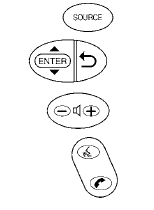
See also:
Front manual seat adjustment
Forward and backward:
Pull the lever 1 up and hold it while you slide
the seat forward or backward to the desired
position. Release the lever to lock the seat in
position.
Reclining:
To recli ...
Readiness for inspection/maintenance (I/M) test
Due to legal requirements in some states and
Canadian Provinces, your vehicle may be required
to be in what is called the ready condition
for an Inspection/Maintenance (I/M) test of
the emissi ...
How to use the INFO button
Press the INFO button; the display screen shows
vehicle and navigation information for your convenience.
The information shown on the screen should be a
guide to determine the condition of the ...
