Having the system learn the user’s voice
1. Press the SETTING button on the instrument
panel, select the “Others” key on the
display.
2. Select the “Voice Recognition” key.
3. Select the “Speaker Adaptation” key.
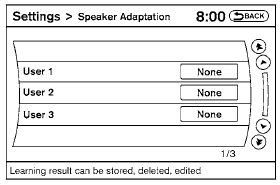
4. Select the user whose voice is to be memorized by the system.
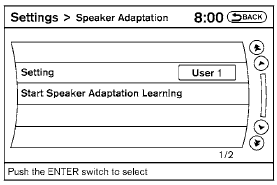
5. Select a category to be learned by the system
from the following list:
● Phone
● Navigation
● Information
● Audio
● Help
The voice commands in the category are
displayed.
6. Select a voice command to train.
The Voice Recognition system starts.
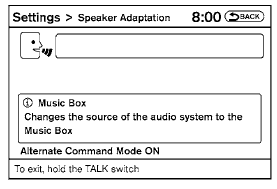
7. The system requests that you repeat a command after a tone. This command is also displayed on the screen.
8. After the tone sounds and the icon on the
screen changes from  to
to
 , speak
the command that the system requested.
, speak
the command that the system requested.
9. When the system has recognized the voice command, the voice of the user is learned.
Press the  switch or select the
“Back” key
to return to the previous screen.
switch or select the
“Back” key
to return to the previous screen.
If the system has learned the command correctly, the voice command indicator on the screen turns on.
See also:
Installing top tether strap
Installing top tether strap
First secure the child restraint with the LATCH
system (rear outboard seating positions only) or
the seat belt as applicable.
1. Remove the anchor cover from the an ...
Seatback pockets
Seatback pockets
The seatback pockets are located on the back of
the drivers and passengers seats. The pockets
can be used to store maps. ...
Air pollution
Industrial pollution, the presence of salt in the air
in coastal areas, or heavy road salt use will
accelerate the corrosion process. Road salt will
also accelerate the disintegration of paint
...
