Speaker Adaptation function settings
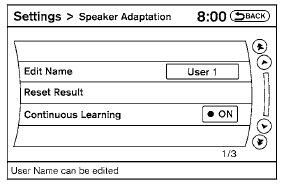
Edit Name:
Edit the user name using the keypad displayed on the screen.
Reset Result:
Resets the user’s voice that the Voice Recognition system has learned.
Continuous Learning:
When this item is turned to ON, you can have the system learn the voice commands in succession, without selecting commands one by one.
See also:
Rear seats
Folding
Before folding the rear seats:
- Secure the seat belts on the seat belt hooks
on the side wall. (See “Seat belt hooks” later
in this section.)
- Release the connector tongue of t ...
Head restraints
WARNING:
Head restraints supplement the other vehicle
safety systems. They may provide
additional protection against injury in certain
rear end collisions. Adjust the head
restraints properly ...
Safety chains
Always use a suitable chain between your
vehicle and the trailer. The safety chains should
be crossed and should be attached to the hitch,
not to the vehicle bumper or axle. The safety
chains ...
