How to read the displayed lines
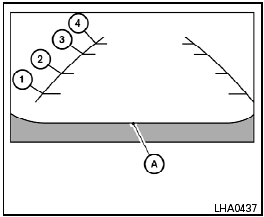
Without Navigation System
Lines which indicate the vehicle clearance and distances to objects with reference to the bumper line A are displayed on the monitor.
They are indicated as reference distances to objects. The lines and colors in the display indicate distances from the back bumper line A in the illustration.
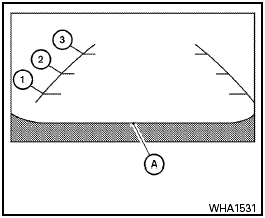
With Navigation System
1 1.5 ft (0.5 m) red
2 3 ft (1 m) yellow
3 7 ft (2 m) green
4 10 ft (3 m) green (models without Navigation System
only)
The vehicle clearance lines are wider than the actual clearance.
See also:
Setting hazard indicator and horn mode
This vehicle is set in hazard indicator and horn
mode when you first receive the vehicle.
In hazard indicator and horn mode, when the
LOCK button 1 is pushed, the
hazard
indicator flashes tw ...
Oil viscosity
The engine oil viscosity or thickness changes
with temperature. Because of this, it is important
to select the engine oil viscosity based on the
temperatures at which the vehicle will be operate ...
Replacing spark plugs
Replacing spark plugs
If replacement is required, see a NISSAN dealer
for servicing.
Iridium-tipped spark plugs
It is not necessary to replace the iridium-tipped
spark plugs as frequently as ...
