Adjusting the screen (models with Navigation System)
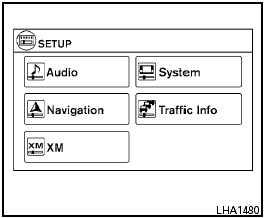
Adjusting the screen (models with Navigation System)
To adjust the quality of the screen, perform the following.
1. Press the SETUP button.
2. Touch “System”.
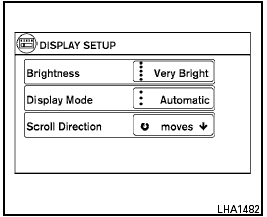
3. Touch “Display”.
4. To adjust the brightness, touch the “Brightness” key repeatedly to set the display to Very Bright, Bright, Default, Dark or Very Dark. Touch “Display Mode” to cycle between day, night and automatic display modes.
Do not adjust the screen settings of the RearView Monitor while the vehicle is moving.
See also:
To protect your vehicle from corrosion
● Wash and wax your vehicle often to keep the
vehicle clean.
● Always check for minor damage to the paint
and repair it as soon as possible.
● Keep drain holes at the bottom of ...
Automatic moonroof
The moonroof will only operate when the ignition
switch is placed in the ON position. The automatic
moonroof is operational for about 45 seconds,
even if the ignition switch is placed in the
ACC ...
Phonebook (phones with automatic phonebook download
function)
NOTE:
Phonebook commands are not available
when the vehicle is moving.
For phones that support automatic download of
the phonebook (PBAP Bluetooth profile), the
“Phonebook” command is u ...
