Connecting iPod
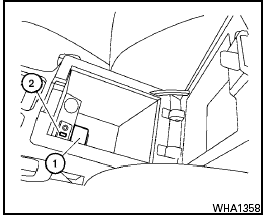
To connect an iPod to the vehicle so that the iPod can be controlled with the audio system controls and display screen, use the USB jack located in the center console. Open the protective cover 1 on the USB jack in the center console. Then connect the iPod -specific end of the cable to the iPod and the USB end of the cable to the USB jack 2 on the vehicle. When the ignition switch is in the ACC or ON position, the battery of your iPod (if compatible) is charged during the connection to the vehicle.
While connected to the vehicle, the iPod can only be operated by the vehicle audio controls.
To disconnect the iPod from the vehicle, remove the USB end of the cable from the USB jack on the vehicle, then remove the cable from the iPod .
* iPod is a trademark of Apple Inc., registered in the U.S. and other countries.
See also:
Changing a flat tire
If you have a flat tire, follow the instructions below: ...
Exterior
The new front end features redesigned headlights, and the familiar
angled-strut grille has a slightly refined appearance. The exterior gets a
monochromatic appearance with a body-colored grille, b ...
Changing a flat tire
If you have a flat tire, follow the instructions below:
Stopping the vehicle
1. Safely move the vehicle off the road and
away from traffic.
2. Turn on the hazard warning flashers.
3. Park on a l ...
