Control buttons
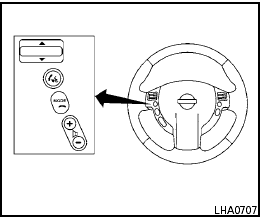
The control buttons for the Bluetooth Hands- Free Phone System are located on the steering wheel.
 PHONE/SEND
PHONE/SEND
Press the
 button to
initiate a
VR session or answer an incoming
call.
button to
initiate a
VR session or answer an incoming
call.
You can also use the
 button
to interrupt the system feedback
and give a command at once. See
“List of voice commands” and
“During a call” in this section for
more information.
button
to interrupt the system feedback
and give a command at once. See
“List of voice commands” and
“During a call” in this section for
more information.
 PHONE/END
PHONE/END
While the voice recognition system
is active, press and hold the
 button for 5 seconds to quit the
voice recognition system at any
time.
button for 5 seconds to quit the
voice recognition system at any
time.
 TUNING
SWITCH
TUNING
SWITCH
While using the voice recognition system, tilt the tuning switch up or down to manually control the phone system.
See also:
Seats
SEATS
WARNING:
- Do not ride in a moving vehicle when
the seatback is reclined. This can be
dangerous. The shoulder belt will not
be against your body. In an accident,
you could be thrown ...
Compact Disc (CD) player operation
Place the ignition switch in the ACC or ON
position and insert the Compact Disc (CD) into
the slot with the label side facing up. The CD will
be guided automatically into the slot and start
pl ...
Trunk light
The light illuminates when the trunk lid is opened.
When the trunk lid is closed, the light goes off.
For bulb replacement procedures, refer to “Exterior
and interior lights” in the “Mainten ...
