How to read the displayed lines
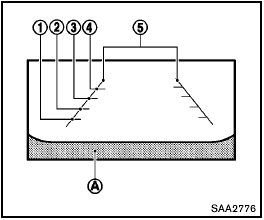
Guiding lines which indicate the vehicle width and distances to objects with reference to the bumper line A are displayed on the monitor.
Distance guide lines:
Indicate distances from the vehicle body.
- Red line 1 : approx. 1.5 ft (0.5 m)
- Yellow line 2 : approx. 3 ft (1 m)
- Green line 3 : approx. 7 ft (2 m)
- Green line 4 : approx. 10 ft (3 m)
Vehicle width guide lines 5 :
Indicate the vehicle width when backing up.
See also:
Too High to Handle
The numbers quantify the Spec V's main disappointments, but there was
something fundamentally wrong with the driving experience, and after days and
miles I finally concluded that the car is just t ...
Parking/parking on hills.
WARNING
● Do not stop or park the vehicle over
flammable materials such as dry grass,
waste paper or rags. They may ignite
and cause a fire.
● Safe parking procedures require that
...
Keyfob (if so equipped)
Keyfob (if so equipped)
Replace the battery in the keyfob as follows.
1 Open the lid using a coin A .
2 Remove the battery B .
3 Install a new battery C with the “+” facing
down.
● ...
