Connecting iPod®
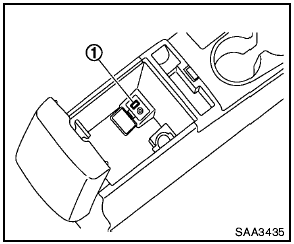
To connect an iPod® to the vehicle so that the iPod® can be controlled with the audio system controls and display screen, use the USB jack located in the center console. Open the protective cover on the USB jack in the center console and then connect the iPod® specific end of the cable to the iPod® and the USB end of the cable to the USB jack on the vehicle 1 .
If your iPod® supports charging via a USB connection, its battery will be charged while connected to the vehicle with the ignition switch in the ACC or ON position.
While connected to the vehicle, the iPod® can only be operated by the vehicle audio controls.
To disconnect the iPod® from the vehicle, remove the USB end of the cable from the USB jack on the vehicle, then remove the cable from the iPod®.
* iPod® is a trademark of Apple Inc., registered in the U.S. and other countries.
See also:
Glass
Glass
When cleaning the rear window, it may be easier
to clean if the inside high-mounted stop light (if
so equipped) is removed first.
Be careful when removing the high-mounted
stop light t ...
Compatibility
The following models are compatible:
● iPod Classic - 1st through 6th generation
● iPod Mini - 1st and 2nd generation
● iPod Nano - 1st through 3rd generation
● iPod To ...
Explanation of general maintenance items
Additional information on the following
items with * is found later in this section.
Outside the vehicle
The maintenance items listed here should be
performed from time to time, unless otherwise ...
