Connecting procedure
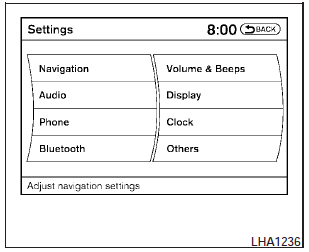
1. Press the SETTING button on the instrument panel and select the Bluetooth key on the display.
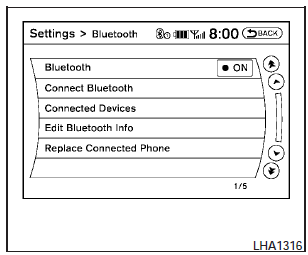
2. Select the Connect Bluetooth key.
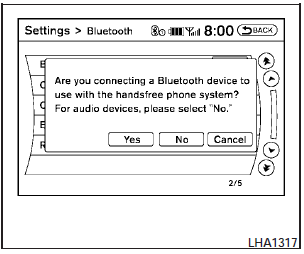
3. A popup box will appear on the screen, prompting you to confirm that the connection is for the phone system. Select the Yes key.
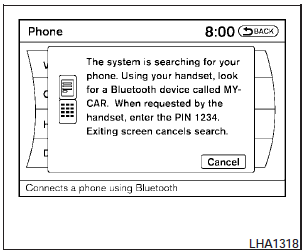
4. When a PIN code appears on the screen, operate the Bluetooth cellular phone to enter the PIN code.
The connecting procedure of the cellular phone varies according to each cellular phone. See the cellular phone Owners Manual for details. You can also visit www.nissanusa.com/bluetooth or call the NISSAN Consumer Affairs Department for instructions on pairing recommended cellular phones.
When the connecting is complete, the screen will return to the Bluetooth settings screen.
See also:
Tachometer
The tachometer indicates engine speed in
revolutions per minute (RPM). Do not rev the
engine into the red zone 1 .
When engine speed approaches the red
zone, shift to a higher gear or red ...
Anti-lock Braking
System (ABS)
warning light
or
When the ignition switch is placed in the ON
position, the Anti-lock Braking System (ABS)
warning light illuminates and then turns off. This
indicates the ABS is operational.
If the ABS warn ...
Vehicle Overview
The introduction of the new Pathfinder Armada full-size sport utility vehicle
for 2004 doesn’t mean Nissan’s midsize Pathfinder will disappear. Both will be
part of Nissan’s lineup.
Nissan ...
