How to use the INFO button
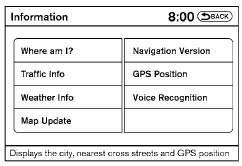
Press the INFO button; the display screen shows vehicle and navigation information for your convenience.
Where am I?
Refer to the separate Navigation System Owner’s Manual for information regarding this item.
Traffic Info
Refer to the separate Navigation System Owner’s Manual for information regarding this item.
Weather Info
Refer to the separate Navigation System Owner’s Manual for information regarding this item.
Map Update
Refer to the separate Navigation System Owner’s Manual for information regarding this item.
Navigation Version
Refer to the separate Navigation System Owner’s Manual for information regarding this item.
GPS Position
For GPS Position, refer to the separate Navigation System Owner’s Manual.
Voice Recognition settings
For Voice Recognition settings, refer to “NISSAN Voice Recognition system” in this section.
See also:
Installing child restraint LATCH lower
anchor attachments
LATCH webbing-mounted attachment
LATCH compatible child restraints include two
rigid or webbing-mounted attachments that can
be connected to two anchors located at certain
seating positions in y ...
NISSAN Intelligent Key
WARNING:
- Radio waves could adversely affect
electric medical equipment. Those who
use a pacemaker should contact the
electric medical equipment manufacturer
for the possible influences befo ...
Sun visors
Sun visors
1. To block out glare from the front, swing
down the sun visor 1 .
2. To block glare from the side, remove the sun
visor from the center mount and swing it to
the side 2 . ...
