CD care and cleaning
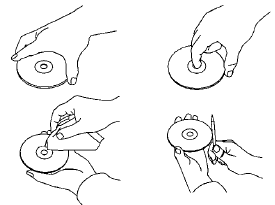
● Handle a CD by its edges. Do not bend the disc. Never touch the surface of the disc.
● Always place the discs in the storage case when they are not being used.
● To clean a disc, wipe the surface from the center to the outer edge using a clean, soft cloth. Do not wipe the disc using a circular motion.
● Do not use a conventional record cleaner or alcohol intended for industrial use.
● A new disc may be rough on the inner and outer edges. Remove the rough edges by rubbing the inner and outer edges with the side of a pen or pencil as illustrated.
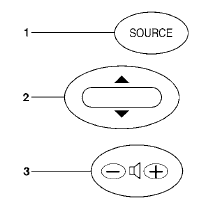
Type A
1. Source select and Power on switch
2. Tuning switch
3. Volume control switch
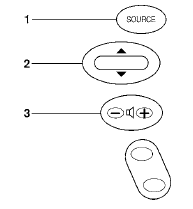
Type B
1. Source select and Power on switch
2. Tuning switch
3. Volume control switch
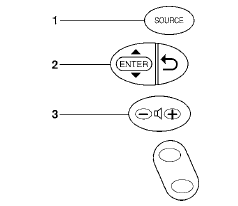
Type C
1. Source select and Power on switch
2. Menu control switch/ENTER button
3. Volume control switch
See also:
Seat belt maintenance
● To clean the seat belt webbing, apply a
mild soap solution or any solution recommended
for cleaning upholstery or carpet.
Then wipe with a cloth and allow the seat belts
to dry in the s ...
Unfastening the seat belts
1 To unfasten the seat belt, press the button on
the buckle. The seat belt automatically retracts. ...
Speedometer
The speedometer 1 indicates vehicle speed in
miles per hour (MPH) and kilometers per hour
(km/h). ...
