Transferring the handset phonebook
If your cellular phone supports automatic downloading, the system transfers the handset phonebook automatically by default. To ensure that this feature is activated, press the SETTING button on the instrument panel and select the “Phone” key. The “Auto Downloaded” selection should have the amber indicator next to the word ON activated. Select the “Auto Downloaded” key to toggle this feature on or off.
To transfer the handset phonebook to the vehicle manually, follow these steps:
1. Press the SETTING button on the instrument panel.
2. Select the “Phone” key.
3. Select the “Download Handset Phonebook” key.
Once the handset phonebook is transferred to
the vehicle, it can be accessed by pressing
the  button on the steering wheel,
then
selecting the “Handset Phonebook” key.
button on the steering wheel,
then
selecting the “Handset Phonebook” key.
Whether the handset phonebook is transferred manually or automatically, the process can take up to five minutes to complete, depending on the size of the handset phonebook. See the cellular phone’s owner’s manual for more details.
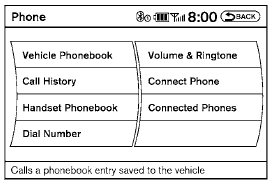
See also:
Using the panic alarm (if so equipped)
Using the panic alarm (if so equipped)
If you are near your vehicle and feel threatened,
you may activate the panic alarm to call attention
by pressing and holding the button
on the
keyfob ...
Going & Stopping
Base Altimas have a 2.5-liter four-cylinder engine that makes 175 horsepower
(170 hp in states that have adopted California's emissions rules). A 270-hp,
3.5-liter V-6 is optional. A six-speed man ...
Bold Truck Styling and Innovative Versatility
The mid-size Nissan Frontier emulates many of Nissan Titan's full-size
features, including its bold, expressive and adventurous exterior styling.
Frontier utilizes signature Nissan truck themes, i ...
