Displaying user guide
If you use the NISSAN Voice Recognition system for the first time or you do not know how to operate it, you can display the User Guide for confirmation.
You can confirm how to use voice commands by accessing a simplified User Guide, which contains basic instructions and tutorials for several voice commands.
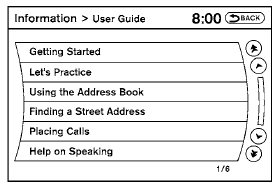
1. Press the INFO button on the instrument panel.
2. Select the “Voice Recognition” key.
NOTE:
You can skip steps 1 and 2 by pressing
the  switch and saying “Help”.
switch and saying “Help”.
3. Select the “User Guide” key.
4. Select an item.
Available items:
● Getting Started
Describes the basics of how to operate the Voice Recognition system.
● Let’s Practice
Initiates a practice session that demonstrates how to improve voice recognition by the system.
● Using the Address Book
Tutorial for using the Address Book
● Finding a Street Address
Tutorial for entering a destination by street address.
● Placing Calls
Tutorial for making a phone call by voice command operation.
● Help on Speaking
Displays useful tips of speaking for correct command recognition by the system.
See also:
In-cabin microfilter
The in-cabin microfilter restricts the entry of airborne
dust and pollen particles and reduces
some objectionable outside odors. The filter is
located behind the glove box. Refer to the
“NISSAN ...
Car phone or CB radio
When installing a CB, ham radio or car phone in
your NISSAN, be sure to observe the following
precautions; otherwise, the new equipment may
adversely affect the engine control system and
other ...
Maximum trailer loads
Never allow the total trailer load to exceed the
value specified in the “Towing Load/Specification”
chart. The total trailer load equals trailer
weight plus its cargo weight.
- When towing ...
