Having the system learn the user’s voice
1. Press the SETTING button on the instrument
panel, select the “Others” key on the
display.
2. Select the “Voice Recognition” key.
3. Select the “Speaker Adaptation” key.
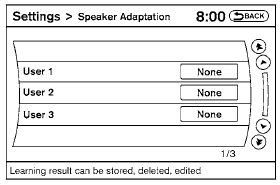
4. Select the user whose voice is to be memorized by the system.
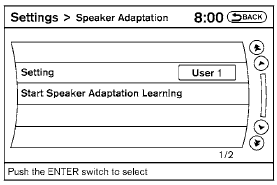
5. Select a category to be learned by the system
from the following list:
● Phone
● Navigation
● Information
● Audio
● Help
The voice commands in the category are
displayed.
6. Select a voice command to train.
The Voice Recognition system starts.
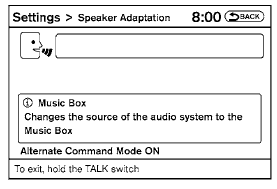
7. The system requests that you repeat a command after a tone. This command is also displayed on the screen.
8. After the tone sounds and the icon on the
screen changes from  to
to
 , speak
the command that the system requested.
, speak
the command that the system requested.
9. When the system has recognized the voice command, the voice of the user is learned.
Press the  switch or select the
“Back” key
to return to the previous screen.
switch or select the
“Back” key
to return to the previous screen.
If the system has learned the command correctly, the voice command indicator on the screen turns on.
See also:
Overview
The Nissan Frontier, a no-compromise pickup forged with premium hardware,
extraordinary power and off-road athleticism, continues to be a leader in the
mid-size truck segment. Improving its alread ...
Locking with power door lock switch
Door lock switch
To lock all the doors without a key, push the door
lock switch (driver’s or front passenger’s side) to
the lock position 1 . When locking the door this
way, be certain no ...
Off-road recovery
If the right side or left side wheels unintentionally
leave the road surface, maintain control of the
vehicle by following the procedure below. Please
note that this procedure is only a general gui ...
