Vehicle Dynamic Control (VDC) off switch (if so equipped)
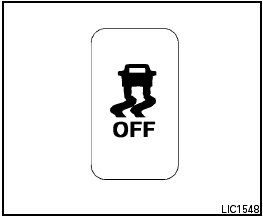
Vehicle Dynamic Control (VDC) off switch (if so equipped)
The vehicle should be driven with the Vehicle Dynamic Control (VDC) system on for most driving conditions.
If the vehicle is stuck in mud or snow, the VDC system reduces the engine output to reduce wheel spin. The engine speed will be reduced even if the accelerator is depressed to the floor. If maximum engine power is needed to free a stuck vehicle, turn the VDC system off.
To turn off the VDC system, push the VDC OFF
switch. The  indicator will come on.
indicator will come on.
Push the VDC OFF switch again or restart the engine to turn on the system. See “Vehicle Dynamic Control (VDC) system” in the “Starting and driving” section.
See also:
Meters and gauges
1. Tachometer
2. Fuel gauge/odometer/transmission position
indicator/engine coolant temperature
gauge/Instrument brightness level/
trip computer (if so equipped)
3. Speedometer
4. Inst ...
Environmental factors influence the rate of corrosion
Moisture
Accumulation of sand, dirt and water on the vehicle
body underside can accelerate corrosion.
Wet floor coverings will not dry completely inside
the vehicle and should be removed for dry ...
“Phonebook” (phones without automatic phonebook
download function)
NOTE.
The “Transfer Entry” command is not available
when the vehicle is moving.
For phones that do not support automatic download
of the phonebook (PBAP Bluetooth profile),
the “Phoneb ...
