Locking doors
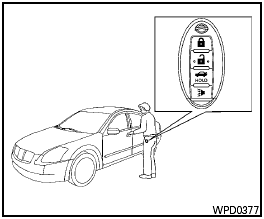
Locking doors
1. Place the ignition switch in the LOCK position.
(Remove the key if any key is in the ignition switch.) 2. Close all doors.
3. Push any door handle request switch 1 while carrying the Intelligent Key with you.
4. All doors and the trunk will lock.
5. The hazard warning lights flash twice and the outside buzzer sounds twice.
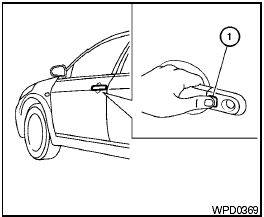
NOTE:
● Doors lock with the door handle request switch while a mechanical key is in the ignition switch or the ignition switch is pushed in.
● Doors lock with the door handle request switch while the ignition switch is not in the LOCK position.
● Doors do not lock by pushing the door handle request switch while any door is open. However, doors lock with the mechanical key even if any door is open.
● Doors do not lock with the door handle request switch with the Intelligent Key inside the vehicle and a beep sounds to warn you.
However, when an Intelligent Key is inside the vehicle, doors can be locked with another Intelligent Key.
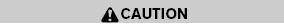
● After locking the doors using the request switch, make sure that the doors have been securely locked by operating the door handles or the trunk opener switch.
● When locking the doors using the request switch, make sure to have the Intelligent Key in your possession before operating the request switch to prevent the Intelligent Key from being left in the vehicle.
● The request switch is operational only when the Intelligent Key has been detected by the Intelligent Key system.
See also:
Cup holders
- Avoid abrupt starting and braking
when the cup holder is being used
to prevent spilling the drink. If the
liquid is hot, it can scald you or your
passenger.
- Use only soft cups in th ...
Engine compartment
CAUTION
Never use a fuse of a higher or lower
amperage rating than specified on the
fuse box cover. This could damage the
electrical system or cause a fire.
If any electrical equipment does not ...
2010 Nissan Maxima review
We always were taught not to make fun of people's names. Somehow, I've always
felt the same rule applied to cars.
However, when driving the 2010 Nissan Maxima SV recently, I realized what an
app ...
