Unlocking doors
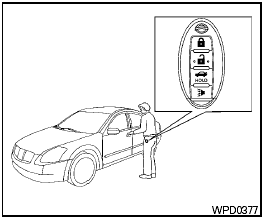
Unlocking doors
1. Carry the Intelligent Key.
2. Push the door handle request switch 1 .
3. The hazard warning lights flash once and the outside buzzer sounds once.
4. Push the door handle request switch 1 again within 60 seconds to unlock all doors.
If a door handle is pulled while unlocking the doors, that door may not be unlocked. Returning the door handle to its original position will unlock the door. If the door does not unlock after returning the door handle, push the door handle request switch to unlock the door.
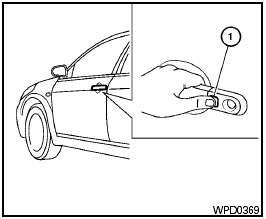
All doors will be locked automatically unless one of the following operations is performed within 60 seconds after pushing the request switch.
● Opening any door.
● Pushing the ignition switch.
● Inserting the mechanical key into the ignition switch.
The interior light timer illuminates for a maximum of 30 seconds when a door is unlocked and the room light switch is in the DOOR position.
The interior light can be turned off without waiting for 30 seconds by performing one of the following operations.
● Placing the ignition switch in the ON position.
● Locking the doors with the remote controller.
● Switching the room light switch to the OFF position.
See also:
BluetoothT Hands-Free Phone System without Navigation System (if so
equipped)
WARNING:
- Use a phone after stopping your vehicle
in a safe location. If you have to use a
phone while driving, exercise extreme
caution at all times so full attention may
be given to vehicl ...
Moisture
Accumulation of sand, dirt and water on the
vehicle body underside can accelerate corrosion.
Wet floor coverings will not dry completely
inside the vehicle, and should be removed for
drying to ...
Trailer lights
When splicing into the vehicle electrical
system, a commercially available powertype
module/converter must be used to
provide power for all trailer lighting. This
unit uses the vehicle bat ...
