How to read the displayed lines
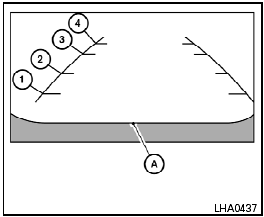
Without Navigation System
Lines which indicate the vehicle clearance and distances to objects with reference to the bumper line A are displayed on the monitor.
They are indicated as reference distances to objects. The lines and colors in the display indicate distances from the back bumper line A in the illustration.
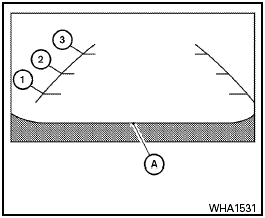
With Navigation System
1 1.5 ft (0.5 m) red
2 3 ft (1 m) yellow
3 7 ft (2 m) green
4 10 ft (3 m) green (models without Navigation System
only)
The vehicle clearance lines are wider than the actual clearance.
See also:
Automatic anti-glare rearview mirror
The inside mirror is designed so that it automatically
dims during night time conditions and according
to the intensity of the headlights of the
vehicle following you. The automatic anti-glare
...
Speaker Adaptation function
The Voice Recognition system has a function to
learn the user’s voice for better voice recognition
performance. The system can memorize the
voices of up to three persons. ...
Aluminum alloy wheels (if so equipped)
Wash the wheels regularly with a sponge dampened
in a mild soap solution, especially during
winter months in areas where road salt is used. If
not removed, road salt can discolor the wheels.
CAUTI ...
