Backing up behind a projecting object
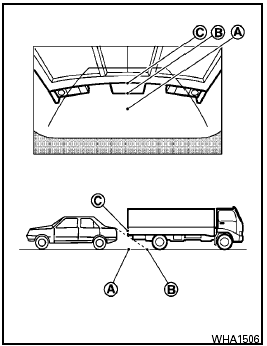
Backing up behind a projecting object
The position is shown farther than the position B in the display. However, the position C is actually at the same distance as the position A .
The vehicle may hit the object when backing up to the position A if the object projects over the actual backing up course.
See also:
Choosing a language
You can interact with the Bluetooth Hands-Free
Phone System using English, Spanish or French.
To change the language, perform the following.
1. Press and hold the button for
more
than 5 seconds ...
Air recirculation
Push the air recirculation button
to recirculate
interior air inside the vehicle. The indicator
light on the switch will come on.
The air recirculation button will not be activated
when the air ...
Fuel-filler cap
● Gasoline is extremely flammable and
highly explosive under certain conditions.
You could be burned or seriously
injured if it is misused or mishandled.
Always stop the engine and do ...
