Adjusting the screen (models without Navigation System)
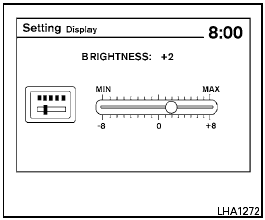
Adjusting the screen (models without Navigation System)
To adjust the quality of the screen, press the setting control knob on the audio system.
● To adjust the Brightness or Contrast, press the setting control knob repeatedly until the setting you wish to adjust is displayed. Use the TUNE/SCROLL knob to adjust the display to the desired level.
● Do not adjust the Brightness or Contrast of the RearView Monitor while the vehicle is moving.
See also:
Alternate Command Mode command list
Phone Command:
Navigation Command:
Information Command:
Audio Command:
...
Driving on snow or ice
- Wet ice (328F, 08C and freezing rain),
very cold snow or ice can be slick
and very hard to drive on. The
vehicle will have much less traction
or “grip” under these conditions. Try
...
Intelligent Key battery
Replace the battery in the Intelligent Key as
follows:
1. Remove the mechanical key from the Intelligent
Key.
2. Insert a small screwdriver into the slit of the
corner and twist it to separ ...
