Adjusting the screen (models with Navigation System)
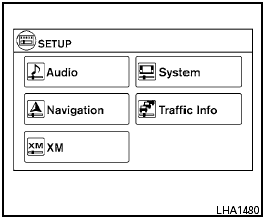
Adjusting the screen (models with Navigation System)
To adjust the quality of the screen, perform the following.
1. Press the SETUP button.
2. Touch “System”.
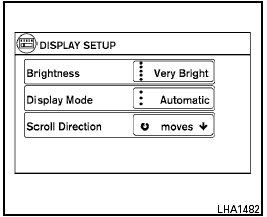
3. Touch “Display”.
4. To adjust the brightness, touch the “Brightness” key repeatedly to set the display to Very Bright, Bright, Default, Dark or Very Dark. Touch “Display Mode” to cycle between day, night and automatic display modes.
Do not adjust the screen settings of the RearView Monitor while the vehicle is moving.
See also:
Accelerator downshift — in D position —
For passing or hill climbing, depress the accelerator
pedal to the floor. This shifts the transmission
down into a lower gear, depending on the
vehicle speed. ...
Handset phonebook
Many phones will support an automatic download
of the cellular phone’s phonebook. Since
this method allows for up to 1000 numbers to be
stored and entries are automatically assigned
voice tags b ...
Care of wheels
See “Cleaning exterior” in the “7. Appearance
and care” section for details about care of the
wheels. ...
