FM/AM/SAT radio with compact disc (CD) player (Type B) (if so equipped)
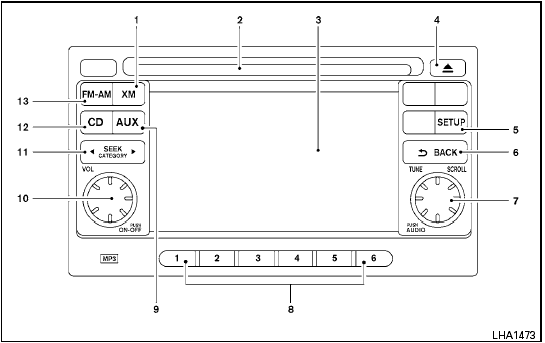
Type B
1. XM button
2. CD insert slot
3. Display screen
4.  CD
eject button
CD
eject button
5. SETUP button
6.  BACK
button
BACK
button
7. TUNE/SCROLL knob, AUDIO button
8. Station select (1 - 6) buttons
9. AUX button
10. VOL/ON-OFF control knob
11. SEEK/CATEGORY button
12. CD button
13. FM-AM button
*No satellite radio reception is available when the XM button is pressed to access satellite radio stations unless optional satellite receiver and antenna are installed and an XM satellite radio service subscription is active. Satellite radio is not available in Alaska, Hawaii and Guam.
For all operation precautions, see “Audio operation precautions” in this section.
See also:
Sun visors
Sun visors
To block out glare from the front, swing down the
sun visor 1 .
To block glare from the side, disconnect the sun
visor from the center mount and swing it to the
side 2 . ...
Heater operation
Heating
This mode is used to direct heated air to the foot
outlets. Some air also flows from the defrost
outlets and the side vent outlets.
1. Press the button to the OFF
position
for normal h ...
Programming HomeLink® for Canadian customers
Prior to 1992, D.O.C. regulations required
hand-held transmitters to stop transmitting after
2 seconds. To program your hand-held transmitter
to HomeLink®, continue to push and hold
the HomeL ...
