Control buttons
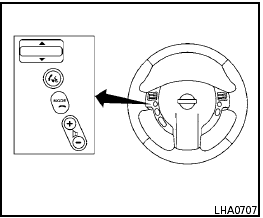
The control buttons for the Bluetooth Hands- Free Phone System are located on the steering wheel.
 PHONE/SEND
PHONE/SEND
Press the
 button to
initiate a
VR session or answer an incoming
call.
button to
initiate a
VR session or answer an incoming
call.
You can also use the
 button
to interrupt the system feedback
and give a command at once. See
“List of voice commands” and
“During a call” in this section for
more information.
button
to interrupt the system feedback
and give a command at once. See
“List of voice commands” and
“During a call” in this section for
more information.
 PHONE/END
PHONE/END
While the voice recognition system
is active, press and hold the
 button for 5 seconds to quit the
voice recognition system at any
time.
button for 5 seconds to quit the
voice recognition system at any
time.
 TUNING
SWITCH
TUNING
SWITCH
While using the voice recognition system, tilt the tuning switch up or down to manually control the phone system.
See also:
General maintenance
During the normal day-to-day operation of the
vehicle, general maintenance should be performed
regularly as prescribed in this section. If
you detect any unusual sounds, vibrations or
smells, be s ...
Shifting
After starting the engine, fully depress the brake
pedal and move the shift selector from P (Park) to
any of the desired shift positions.
Apply the parking brake if the shift selector
is in ...
Regulatory Information
FCC Regulatory information
– CAUTION: To maintain compliance with
FCC’s RF exposure guidelines, use only the
supplied antenna. Unauthorized antenna,
modification, or attachments could dama ...
